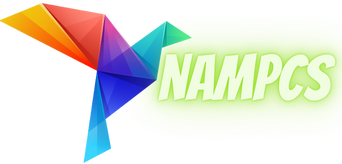Online banking has revolutionized the way we manage our finances, offering convenience, flexibility, and the ability to complete transactions from anywhere at any time. However, with this ease of access comes a growing risk of cyber threats, identity theft, and fraud. Protecting your personal information while using online banking is essential to ensure your financial security and privacy.
In this article, we will discuss practical steps and strategies you can take to safeguard your personal information when using online banking, as well as the tools and technologies that can help you stay secure.
1. Understanding the Risks of Online Banking
Before delving into how to protect yourself, it’s important to understand the risks involved with online banking. Cybercriminals use various methods to steal your personal and financial information, including:
- Phishing Attacks: Fraudulent emails, phone calls, or messages that appear to be from legitimate sources, like your bank, in order to trick you into revealing sensitive information such as usernames, passwords, or account numbers.
- Malware and Viruses: Malicious software that can infect your computer or mobile device, stealing your login credentials and personal data.
- Man-in-the-Middle Attacks: A situation where hackers intercept the communication between your device and the bank’s server to steal sensitive data.
- Data Breaches: Incidents where hackers gain unauthorized access to the bank’s database, potentially compromising customer information.
With these risks in mind, here are several effective measures you can take to protect your personal information while using online banking.
2. Use Strong, Unique Passwords
2.1 Creating Strong Passwords
Your password is your first line of defense against unauthorized access to your online banking account. A weak password is easy for cybercriminals to guess or crack using various techniques. To enhance the strength of your passwords:
- Length: Aim for at least 12-16 characters.
- Complexity: Use a combination of uppercase letters, lowercase letters, numbers, and special characters.
- Avoid Common Phrases: Do not use easily guessable information, such as your name, birthdate, or “123456.”
- Use Password Managers: These tools can help you generate, store, and retrieve complex passwords without the need to remember each one. A password manager will also alert you if any of your passwords have been compromised in a data breach.
2.2 Change Passwords Regularly
It’s important to periodically change your banking passwords to reduce the risk of unauthorized access. Even if your password hasn’t been compromised, changing it regularly makes it harder for anyone with malicious intent to gain access.
3. Enable Two-Factor Authentication (2FA)
Two-factor authentication (2FA) adds an additional layer of security to your online banking account. With 2FA, even if someone manages to steal your password, they would still need access to a second factor—like a unique code sent to your phone or an authentication app—to log in.
3.1 How 2FA Works
- Something You Know: This is typically your password.
- Something You Have: This could be a one-time code sent to your phone via SMS or generated by an authentication app, such as Google Authenticator or Authy.
- Something You Are: Some banks also use biometric methods like fingerprint scans or facial recognition to confirm your identity.
3.2 Choosing 2FA Methods
SMS-based 2FA is widely used, but it’s important to be aware that it can be vulnerable to SIM-swapping attacks. A more secure option is to use an authenticator app or a hardware token, which is much harder to intercept.
4. Monitor Your Bank Statements and Accounts Regularly
Checking your bank accounts and credit card statements frequently can help you quickly identify any suspicious activity. If you spot any unauthorized transactions, report them to your bank immediately.
4.1 Set Up Alerts
Most banks offer notifications for any account activity, such as large transactions, login attempts, or changes to your account settings. Enable these alerts to stay informed in real-time about what’s happening with your finances.
4.2 Use Mobile Banking Apps Securely
Many people use mobile banking apps to manage their finances, but these apps can also be vulnerable to security threats. Always ensure that your mobile banking app is up to date and only download apps from trusted sources, like the official Apple App Store or Google Play Store. Avoid using third-party apps or downloading APK files from unverified sources.
5. Use Secure Connections and Devices
5.1 Access Banking Sites Using Secure, Private Networks
Always access your online banking accounts over a secure, encrypted connection. When visiting your bank’s website or mobile app, ensure that the URL begins with “https://” and there’s a padlock icon next to the URL in the browser address bar. This indicates that the website is using SSL (Secure Socket Layer) encryption to protect the data transmitted between your browser and the bank’s servers.
Avoid using public Wi-Fi networks when conducting banking transactions. Public Wi-Fi is typically unsecured and can be a hotspot for cybercriminals to intercept data. If you need to access your bank account while on the go, consider using a Virtual Private Network (VPN) to create a secure connection.
5.2 Install Antivirus and Anti-Malware Software
Protect your devices from malware and viruses by using up-to-date antivirus and anti-malware software. These programs scan your device for threats and can block malicious software before it compromises your personal information. Make sure to set your antivirus software to automatically update to protect against new threats.
5.3 Keep Your Devices Updated
Regularly updating your operating system and apps is a simple yet effective way to protect your devices from vulnerabilities that hackers can exploit. These updates often include security patches that fix known bugs and flaws.
6. Avoid Phishing Scams
Phishing is a common method used by cybercriminals to steal personal information. Phishing emails, phone calls, or text messages often appear to come from legitimate sources—such as your bank—asking you to click a link or provide sensitive information.
6.1 Recognize Phishing Attempts
- Suspicious Emails: Phishing emails often contain urgent requests or threats, such as “Your account has been compromised. Click here to secure it.” They may also contain spelling or grammar errors or unusual sender addresses.
- Unsolicited Phone Calls: If you receive an unsolicited call claiming to be from your bank asking for sensitive information, hang up and call the bank’s official number to verify the request.
- Suspicious Links: Do not click on links or download attachments from unknown or suspicious emails. Always hover over the link to check the URL before clicking. If it looks suspicious or doesn’t match your bank’s official website, avoid it.
6.2 Contact Your Bank Directly
If you ever receive a communication claiming to be from your bank that you suspect may be a phishing attempt, contact your bank directly using their official contact details—usually found on their website or on your account statements.
7. Use Virtual Credit Cards for Online Purchases
When making online purchases, use a virtual credit card instead of your regular one. Virtual cards generate a temporary credit card number for a specific transaction, which reduces the risk of your real credit card details being compromised. Many banks and financial institutions offer virtual card services for added security.
8. Beware of Social Engineering Attacks
Cybercriminals don’t always rely on technical methods to gain access to your information; sometimes, they use social engineering tactics. This can involve manipulating you into providing your account details or other personal information.
Be cautious when providing personal information, even if it seems like a legitimate request. Always verify the identity of the requester before revealing any details.
9. Backup Your Information
While not directly related to securing your account during online banking, backing up your information regularly is a good habit in case your personal data is compromised. If you store sensitive data on your computer or mobile device, consider encrypting it and backing it up to a secure cloud service or external drive.
Conclusion
Online banking offers a level of convenience that was unimaginable a few decades ago, but it also comes with certain risks. By implementing strong security measures—such as using complex passwords, enabling two-factor authentication, monitoring your accounts, and practicing good cybersecurity hygiene—you can significantly reduce the likelihood of your personal information being compromised.
Staying vigilant and informed about the latest threats, using secure networks, and understanding how to recognize phishing and social engineering scams are all key to protecting your personal information while using online banking. By taking these steps, you can confidently manage your finances and enjoy the benefits of online banking without putting your security at risk.